GETTING ONLINE ACCESS TO YOUR COURSES
Announcements
Online access to purchased courses is here!
Hey everyone! I'm really excited to announce that you can now move across all of your shop purchases to the Guitar Club. This means that you will now have online streaming access to the courses you have purchased, as well as downloadable access. So, before I walk you through the very simple process, let's look at the headlines:
1. You will now get access to all the backing tracks, write up, interactive tab and ad free videos online, as well as download.
2. You do not NEED a subscription to follow this process.
3. You can still purchase your courses on the Shop or via the Club (depending on whether you prefer to use PayPal or card). You simply re-sync each time.
So, with that all understood, let's go through the simple process you need to make this happen. If you like a good old fashioned screencast video walkthrough, check out the video at the top of the page where I take you through the process. Otherwise, here are the steps.
STEP 1: Login to your shop.yourguitaracademy.com account.
You need to make sure you have the correct logins for the shop, as we'll need these in a minute. Check your courses page to remind yourself all the courses you have purchased. We will cross reference this when we make the switch!

STEP 2: Login or create an account at guitarclub.io
There are three scenarios here.
1. You have a Guitar Club account and are an active subscriber. In which case, simply login via the login link in the navigation bar.
2. You have a Guitar Club account, but are not an active subscriber (maybe you did the 14 day trial but did not continue, for example). In which case, simply login via the login link in the navigation bar.
3. You do not have a Guitar Club account. In which case, click "Login" in the navigation bar, and then choose "Don't have an account? Sign up" at the bottom of the contact form. Just to remind you, there is zero charge for this.

STEP 3: Sync Purchases on /account/purchases
You will find the navigation link "Account" when you are logged in. Click on that link, and then click "Purchases". On this page, you have access to a form that allows you to enter your Shop account details. Use the logins you used in step 1, and you should then see this box:

Simply click the "Sync purchases" and you should see all your courses populate on this page. This is your new Account page, and please do double check that all of your courses are here. You will see the download links here to download your courses.

STEP 4: Navigate to your course online.
You can now click on the navigation item "lessons" to find a drop down menu of all the course categories. Navigate to the correct category for your course (for example, Guitar Skills if you have any of our Essentials courses). Then when you find the course, you can click into it.
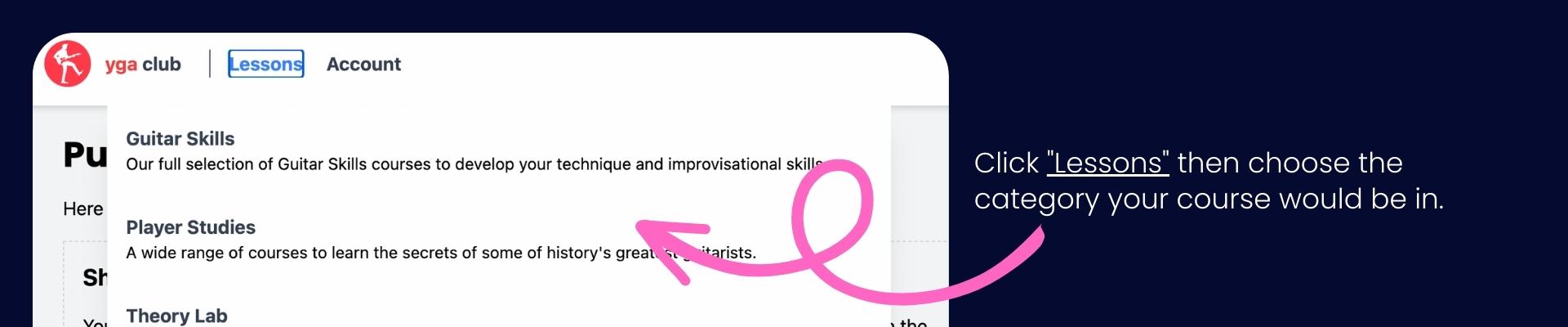
You should now see that you have complete access to that course online, including the write ups, backing tracks, interactive tab, and ad free videos! Voila!

If you have anymore questions, please let us know by dropping us an email here.
All the best, Dan